here is a bash script I put together to launch my rails development environment, i got tired of opening multiple terminal windows and cd to the project dir, this script
- launches script/server in a terminal window
- launches a new terminal and cd to the trunk
- launches firefox at http://localhost:3000 with a specific firefox profile
- and launches Komodo Edit - go ahead and pick the editor of your choice
this works on
Ubuntu, probably on other Linux distro's that use
GnomeI saved this in a file ~/scripts/launch_YOUR_PROJECT.sh
to execute this open a terminal and type ~$ bash ./scripts/launch_YOUR_PROJECT.sh
or create a symlink in your home directory
then execute using ~$ bash launch_YOUR_PROJECT
NOTE: in theory you should not need to even specify bash at the command prompt, when I did not I received the following error "
bash: launch_YOUR_PROJECT: command not found"
running '
which bash' returns '
/bin/bash' which is specified in the shell script?, something to look into later.
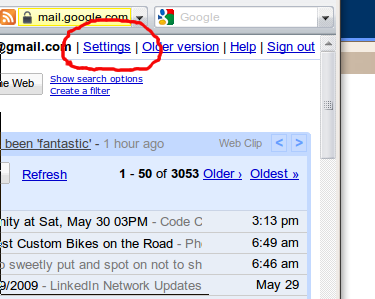
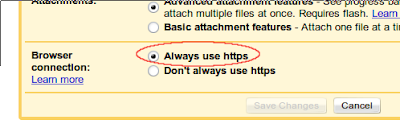 This came up while I was watching a great screen cast 'Security - What rails will and won't do for you', it was from 'Scotland On Rails Presentations', there are 27 different presentations and all downloadable
This came up while I was watching a great screen cast 'Security - What rails will and won't do for you', it was from 'Scotland On Rails Presentations', there are 27 different presentations and all downloadable