In gmail click the settings link in the upper right hand corner
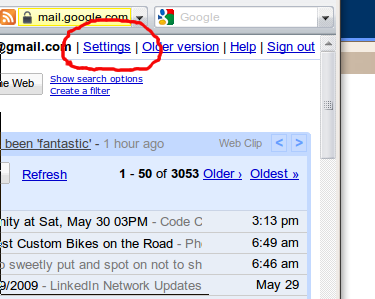
Then scroll to the bottom and select 'Always use https' in the Browser connection section
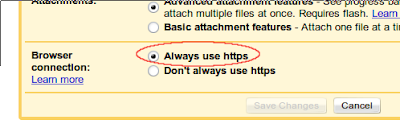 This came up while I was watching a great screen cast 'Security - What rails will and won't do for you', it was from 'Scotland On Rails Presentations', there are 27 different presentations and all downloadable
This came up while I was watching a great screen cast 'Security - What rails will and won't do for you', it was from 'Scotland On Rails Presentations', there are 27 different presentations and all downloadable
No comments:
Post a Comment